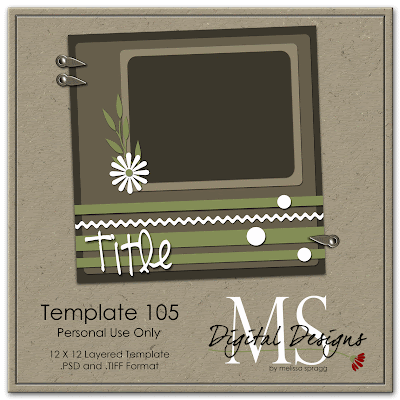Is this not the cutest? This was featured at a crop I went to last year and finally got around to completing it this year! lol They are round tin boxes and you just make your circles to fit them... these are 2" round.
I used elements from various digital Christmas kits I have and the numbers are a super cute sponged look designed by my friend and mentor Alisha with One Memory at a Time. I put little messages, clues or instructions inside on slips of paper {I'll list more ideas below} or you could put small treats inside. You don't have to glue the magnets on (get metal tins) so after the day passes you just flip the tin over and display something cute! I'm pretty much in love with it... or maybe I'm just in love with the idea of a FINSIHED project! :)
Ideas for the Inside:
Write Letters to Santa, Make Gingerbread Houses, Read a Christmas Story, Service to Others, Drive around to look at Christmas Lights, Watch a Christmas Movie, Visit Santa Claus, etc...
11.30.2010
10.29.2010
9.28.2010
9.09.2010
Template 108
I seemed to have fallen off the face of the earth! My husband has been out of town and it makes for some crazy times around here, and I still have more crazy times ahead but I will try not to neglect you! :) I taught a class at my local scrapbook store and browsed through some of their layouts and got some inspiration for this template! Cute huh? I can't wait to use it!
Leave some love and if you use it I want to see! :)
Happy Scrapping!
Leave some love and if you use it I want to see! :)
Happy Scrapping!
8.24.2010
8.17.2010
8.15.2010
And the winner is....
Cool_Mom wins a free Digi-Scrap with PSE Class (good for any date)!
Winners of the 20% off Digi Scrap with PSE class are: Maria
Congrats Ladies! Look for your coupon code in your inbox! Please email me if you don't receive it! See you in class! (I will be scheduling classes for September later this week if you need to wait and see if one of those work better for your schedules)
8.13.2010
Free Download and Chance to Win....
Hello my friends!
1st - I want to give away a FREE CLASS! Just leave a comment on this post about which class you would like to take, tell your friends, and this Sunday night I will randomly select 1 winner for a free class and 2 winners for 20% off a class! (Make sure you comment on my FB post for another chance to win!)
2nd - Here is a FREE TEMPLATE for you! I would love to see what you do with it!
Thanks for visiting me! and GOOD LUCK!
**I will have weekly (maybe more) freebies so follow this blog, subscribe to my group and 'like' me on Facebook so you don't miss any deals!
8.12.2010
Downloading Your Digital Goodies!
Start by going to a website that sells Digital Scrapbooking Supplies. Next, Find something you like and add it to your cart. Go through their check out process and when they receive payment they will direct you to your download links.
If you happen to be downloading from a website that offers ‘freebies’, most of the time you will be directed to a file sharing site like 4shared.
1. Click the 'download' LINK on the blog or website.. It will take you to the file sharing website.
2. Click the DOWNLOAD NOW button
3. Wait
4. Click 'Download File Now'
5. Option to Open or Save: Clicking save will save your zipped file to the folder that you direct it to. Opening let you extract you file now to the file that you direct it to. (If you do not direct it it will be taken to a temporary file and hard for you to find later unless you move it right then).
{I always OPEN because I like to have it extract right then. (I figure I have to do it sometime so I better just do it now!) I have a 'scrap downloads' file that I extract all my goodies to and keep there until I take the time to organize my new stuff into their permanent homes on my external hard drive. (I will tell you how I have found to organize my kits, templates, layouts, etc to help me scrap efficiently... I may be a little OCD for you! haha)}
6. When your file is finished downloading a window will pop up. Click EXTRACT ALL FILES and BROWSE to the folder you wish to have your new treat extracted to. Then press EXTRACT.
7. A new folder should pop up with your extracted goodies! Now you just start scrapping with Photoshop Elements! :)
I hope this was helpful! Please give me some feedback!
If you happen to be downloading from a website that offers ‘freebies’, most of the time you will be directed to a file sharing site like 4shared.
1. Click the 'download' LINK on the blog or website.. It will take you to the file sharing website.
2. Click the DOWNLOAD NOW button
3. Wait
4. Click 'Download File Now'
5. Option to Open or Save: Clicking save will save your zipped file to the folder that you direct it to. Opening let you extract you file now to the file that you direct it to. (If you do not direct it it will be taken to a temporary file and hard for you to find later unless you move it right then).
{I always OPEN because I like to have it extract right then. (I figure I have to do it sometime so I better just do it now!) I have a 'scrap downloads' file that I extract all my goodies to and keep there until I take the time to organize my new stuff into their permanent homes on my external hard drive. (I will tell you how I have found to organize my kits, templates, layouts, etc to help me scrap efficiently... I may be a little OCD for you! haha)}
6. When your file is finished downloading a window will pop up. Click EXTRACT ALL FILES and BROWSE to the folder you wish to have your new treat extracted to. Then press EXTRACT.
7. A new folder should pop up with your extracted goodies! Now you just start scrapping with Photoshop Elements! :)
I hope this was helpful! Please give me some feedback!
Traditional or Digital?
I had heartache when my friends wanted to try out Digital Scrapbooking for the first time. Yuck! Flat printed pages!? I was a good sport and went to a friends house and was taught the basics... then the presenter showed us some of her pages printed... and that was when my heart changed! She held up two pages that were exactly alike... but one was digital and one was paper! and they seriously looked identical.. (The digital one did have a little bit straighter 'cuts' but the flowers looked exactly the same - REAL)...
I have been hooked ever since! Here are some of things about digital that I consider GOLD...
- CHEAPER - You can get a whole kit for the price of one piece of traditional cardstock! And a lot of stuff is FREE! I also find great deals on printing my pages and print for about $.99 per page!
- CLEANER - No more cluttering your kitchen table or storing piles of paper and die cuts and ribbons and ... you know what I mean! With digital... I just shut down my computer and it's all cleaned up. I still satisfy my buying needs and horde tons of scrapbook supplies that I "just have to have" but it is stored on a 4x5inch external hard drive!
- SAFER - For lack of a better word right now... your supplies and Layouts are considered safe (be sure you are backing everything up). I love knowing that if there is a fire or something.. I just need to make sure I grab my external hard drive.. If one of my kids is looking at their scrapbook and a page tears or something is spilled on it or some freak thing happens... no worries! I can print another one!
- I CAN SHARE - By Share, I mean show my family and friends that may not be able to sit here in my living room and browse them.. Easily upload my layouts to my blog, facebook and/or online gallery for easy viewing!
There are sooo many things I love!
WHAT ARE YOUR FAVORITE THINGS ABOUT SCRAPBOOKING? Digital or Traditional!
Subscribe to:
Comments (Atom)